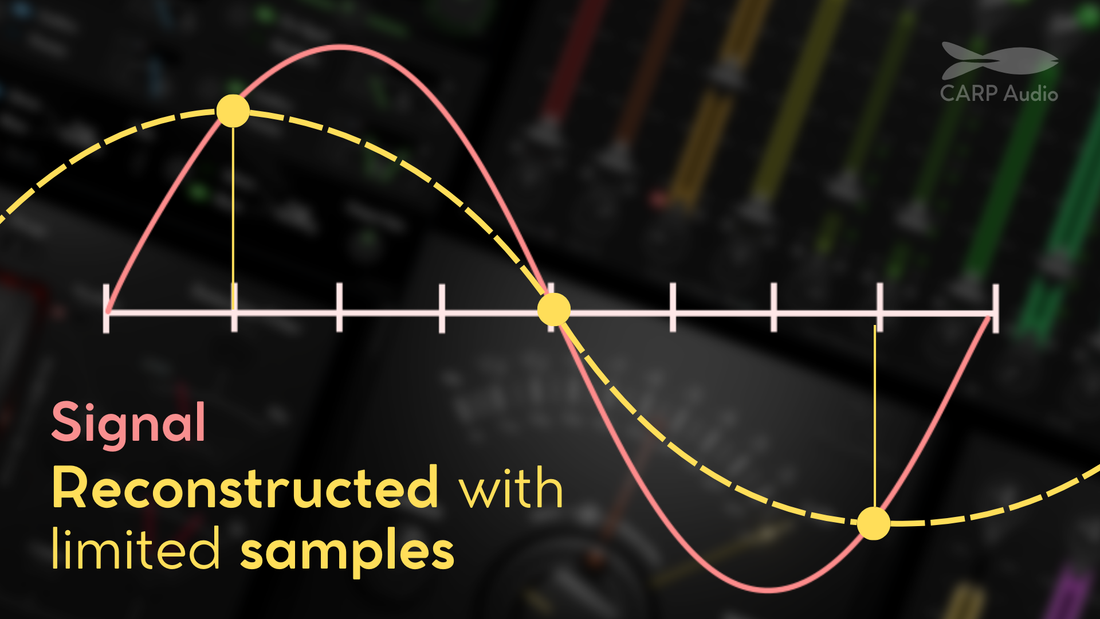Oversampling is the process of increasing the sample rate of an audio signal during processing. In digital audio, when sound is converted into a digital format, it's represented by a series of discrete samples taken at regular intervals. The sample rate is the number of samples taken per second, typically measured in kHz (44.1kHz, 48kHz, etc.).

When a plugin processes audio, particularly with non-linear effects such as distortion or compression, aliasing can occur. Aliasing is a type of distortion that happens when frequencies above the Nyquist frequency (half the sample rate) are inaccurately represented. Oversampling helps to minimize or eliminate aliasing by temporarily increasing the sample rate during processing.
For example:
- Without oversampling: A plugin may introduce unwanted artifacts when processing higher frequencies, muddying the sound.
- With oversampling: The plugin processes the audio at a much higher sample rate, ensuring cleaner and more precise results, especially for high-frequency content.
Why Is Oversampling Important?
Oversampling has become a critical feature in modern audio plugins for several reasons:
- Cleaner High-Frequency Processing: When working with high frequencies (like bright cymbals or harmonics in vocals), processing without oversampling can introduce unwanted artifacts and distortion. Oversampling ensures that these frequencies are handled cleanly, preserving their clarity and detail.
- Reduced Aliasing: Aliasing is the enemy of quality audio. It can result in harsh, distorted sounds that are particularly noticeable in higher registers. Oversampling reduces the likelihood of aliasing by allowing the plugin to process audio at higher resolutions, avoiding those unwanted distortions.
- Better Sound in Non-Linear Effects: Plugins that involve non-linear processing, such as distortion, saturation, or compression, benefit significantly from oversampling. These effects can easily introduce aliasing, especially at higher levels of processing. By oversampling, these plugins can apply the effects with greater precision, delivering smoother, more professional results.
Oversampling in CARP Audio Plugins: Versatility and Precision
At CARP Audio, we understand that oversampling isn't just a luxury - it's a necessity for plugins that require high precision. Our plugins come with some of the most versatile oversampling options on the market, allowing you to balance between superior sound quality and CPU efficiency.
Here’s how we do it:
- Customizable Oversampling Rates: CARP Audio plugins allow users to adjust the oversampling rate to fit their needs. Whether you're working in real-time or rendering a final mix, you can select from a range of oversampling options (e.g., 2x, 4x, 8x, 16x or 32x) with selection of 8 different oversampling filter-types. This flexibility ensures that you can choose the right setting for your project, from low-latency real-time performance to ultra-high-quality render modes.
- Efficient CPU Management: While oversampling is great for sound quality, it can be heavy on your CPU. CARP Audio’s plugins are designed with highly efficient code, ensuring that even at higher oversampling settings, your system remains stable and responsive. This means you can apply the cleanest processing without bogging down your computer, even in complex sessions.
When Should You Use Oversampling?
Knowing when to use oversampling is just as important as having the feature available. Here are a few scenarios where oversampling makes a significant difference:
- High-frequency content: If you're processing instruments or vocals with a lot of high-frequency information, oversampling helps retain clarity.
- Non-linear effects: For effects like distortion, saturation, or compression, oversampling ensures the processing is smooth and free from aliasing.
- Mastering: When mastering a track, the precision of oversampling ensures that your final product sounds clean and polished across all frequencies.
- Final rendering: Even if you don’t use oversampling during real-time production, enabling it during the final rendering process guarantees the highest quality export.
Balancing Quality and CPU Efficiency
One of the main concerns with oversampling is the increase in CPU load. Since oversampling involves processing the audio at a higher sample rate, it requires more computing power. However, with CARP Audio’s versatile oversampling features, you can choose the right balance between CPU efficiency and audio quality.
For example:
- During the creative process, you might set the oversampling rate to 2x or 4x to maintain smooth real-time performance.
- When exporting your final mix, you can increase the oversampling rate to 8x or higher to ensure the highest possible quality.
Why Choose CARP Audio for Your Oversampling Needs?
CARP Audio plugins are built with precision and flexibility in mind. Whether you’re looking for transparent compression, convolution reverb automation, or note-based resonance distortion, our plugins offer the best of both worlds: pristine sound quality through oversampling and efficient performance. With features like dynamic oversampling and multi-level customization, you’re always in control of your sound.
Conclusion
Oversampling is one of the most essential tools for achieving professional-grade sound in your productions. By minimizing aliasing and preserving high-frequency content, it ensures that your mixes and masters sound as clean and accurate as possible. At CARP Audio, we’ve made it a priority to integrate the most versatile oversampling features into our plugins, giving you the power to control both quality and performance.
Ready to experience the difference? Explore our range of CPU-efficient, high-quality plugins at CARP Audio and discover how oversampling can take your music to the next level.